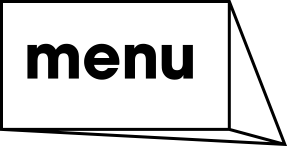How to Create Custom SRT Files for Video Subtitles
Wondering how to add subtitles to your videos? Frustrated with the inaccuracy of automated transcription? In this article, you’ll learn how to create a customized SRT file to add time-stamped captions to your videos.