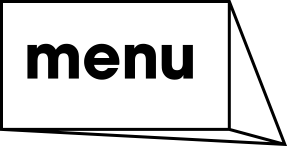Getting started with closed captioning on Zoom.
Closed captioning allows you or another meeting attendee, assigned by the host, to add closed captioning in a meeting. In a webinar, closed captioning can be typed by the host, co-host, or a panelist assigned by the host. You can type the closed captions directly via Zoom or you can integrate a third party service. Learn how to view closed captions on the desktop client / mobile app and in Zoom Rooms.