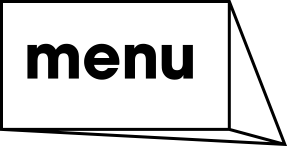Refugee Week takes place every year across the world in the week around World Refugee Day on the 20 June. In the UK, Refugee Week is coordinated by Counterpoint Arts and is an umbrella festival with a nationwide programme of arts, cultural and educational events that celebrate the contribution, creativity and resilience of refugees, and encourages a better understanding between communities.
Refugee Week began in 1998 in response to hostility in the media and society towards refugees and asylum seekers. It is is now one of the leading initiatives working to counter this negative climate, defending the importance of sanctuary and the benefits it can bring to both refugees and host communities.
Anyone can take part in this open platform by holding relevant events or activities of all kinds.
Some of the aims of Refugee Week are to:
- Celebrate the contributions of refugees and people seeking sanctuary.
- Challenge negative stereotypes and create a space where refugees can be seen and heard beyond their experience of displacement.
- Celebrate the contributions of everyone seeking safety, regardless of the legal status they hold.
- Create a space for many stories where people who have experienced displacement can express themselves on their own terms.
- Promote that the safety of each of us matters to all of us, and to come together around shared values of fairness, mutual support, kindness and respect for universal rights.
- Provide an open platform and which welcomes a wide range of responses suited to many different contexts, which are inclusive and remove barriers to participation.
- Create change through arts and culture to help us see migration and displacement differently.
- Involve people with lived experience of displacement in the planning and leadership of initiatives about refugee experiences.
- Recognise that refugees and asylum seekers are not a single group and have different experiences, including because of race, class, gender, sexuality, age and immigration status.
- Promote the right to safety – everyone deserves a home and has the right to seek safety for themselves and their families.
Find our more about the values and shared principles of Refugee Week here.
Cinema and Refugee Week
One of the eight Simple Act as part of Refugee Week is to watch a film. Simple Acts are everyday actions we can all do to stand with refugees and make new connections in our communities.
Counterpoints Arts have partnered with Other Cinemas in 2024 on a collaborative film programme, with feature films and shorts which can be screened at home or for a community screening.
For even more films, take a look at the British Film Institute’s Refugee Week collection on BFI player.
Cinema
Refugee Week invites you to run an event and can support you to do this. If you have an idea for an event (online or in venue) or activity you’d like to run for Refugee Week, take a look at their event organiser pack.
Below are more guides and organisations who organise events which you can support, as well as case studies and platforms to watch relevant films on.
Organisations
Refugee Action has spent 35 years helping refugees build safe, hopeful and productive new lives in the UK.
In Place of War has worked with creative communities in some of the most challenging contexts in the world. It is a support system for community artistic, creative and cultural organisations in places of conflict, revolution and areas suffering the consequences of conflict.
Regional Refugee Forum North East is the independent membership organisation created by and for the North East region’s Refugee-led Community Organisations (RCOs), enabling them to unite and produce their Collective Voice and empowering them to be active agents in change.
Women for Refugee Women challenges the injustices experienced by women who seek asylum in the UK.
The Refugee Council is one of the leading charities in the UK working directly with refugees, and supporting them to rebuild their lives.